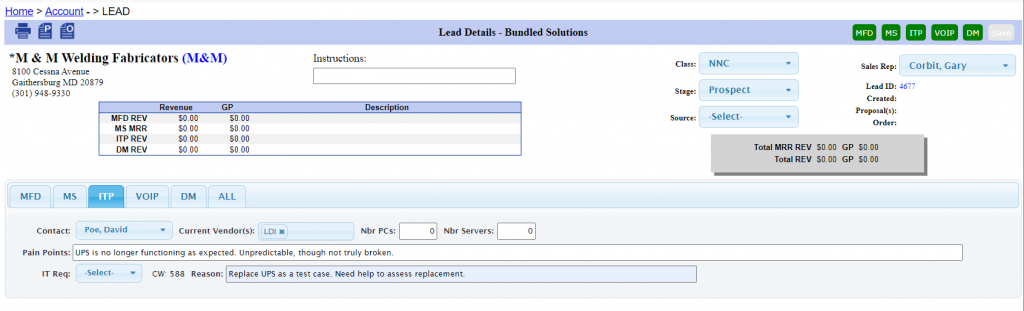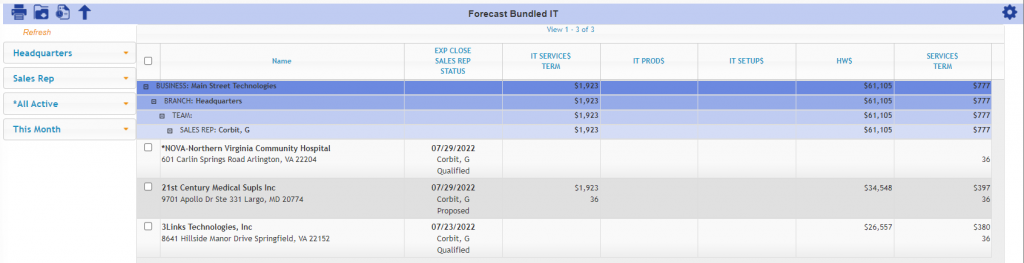Why Diversify?
Flexibility is key to remaining relevant and profitable in any market. The more reliably company managers monitor what is happening in their industries the more quickly they can respond with sound business practices, such as exploring expansion opportunities. Product diversification is one realistic response to changes in market trends. Vigilance will help identify opportunities to grow existing product lines as well as branch out into new ones. This is referred to as product diversification.
Types of Diversification
There are four different types of product diversification methods that businesses may wish to consider:
- Horizontal Diversification – Horizontal diversification is the addition of a product or service not available in the company’s current market. These new products or services complement the existing product line and are designed to attract your present customers.
- Concentric Diversification – Concentric diversification is when a company adds additional products or services to the existing business, similar to what the business already has.
- Conglomerate Diversification – Conglomerate diversification is the introduction of a new product or service that is completely unrelated to the businesses’ current line.
- Vertical Diversification – Vertical diversification, also called vertical integration, is when a company moves up or down the supply chain by adding new stages related to production and distribution. – Mantec
Why Is Diversification Important?
Product diversification can be viewed as both a risk-reduction strategy and a market growth strategy. “Product diversification can help expand the current market of a product and help companies grow the presence of their brands.” -Indeed It also provides alternative revenue sources to hedge against a downturn in a particular market sector and allows businesses to exploit new technologies which make newer, more efficient, and effective products and services available. This can protect profitability and increase a return on investment.
What are the Challenges of Diversifying?
It is important to take a measured approach to product diversification in order to avoid common pitfalls, such as entering an already saturated or outdated market or spreading financial and personnel resources too thin. Harvard Business Review suggests considering the following questions carefully as part of a product diversification strategy.
- What can our company do better than any of its competitors in its current market?
- What strategic assets do we need to succeed in the new market?
- Can we catch up to or leapfrog competitors at their own game?
- Will diversification break up strategic assets that need to be kept together?
- Will we be simply a player in the new market, or will we emerge a winner?
- What can our company learn by diversifying, and are we sufficiently organized to learn it?”
Another way to approach the challenges of product diversification for your business is to consider the “Hedgehog Concept”. This idea is developed in Jim Collins’ book Good to Great and stresses fine-tuning a niche by finding the intersection of the following three ideas:
- What are you deeply passionate about?
- What can you be the best at?
- What best drives your economic or resource engine?
A careful review of your company’s mission statement and solicitation of input from all stakeholders will offer guidance in answering these questions and ultimately defining your business diversification goals.
One System for Dealers in Imaging and IT.
Watch this brief video to learn a bit about where our offering is headed in 2022!
Reasons To Diversify
Post-pandemic challenges have impinged on virtually every business and industry. Supply chain issues have resulted in production delays. Product diversification can expand the original market scope and reach new target customers, allowing businesses to pivot to a wider range of products and services and work around a stagnant or troubled market sector. This provides a level of protection and stability to the business.
Other advantages of product diversification include:
- Avoiding an industry collapse in a certain sector.
- Gaining a lead against competing companies.
- Increasing flexibility during economic downtimes.
- Smart use of excess cash flows.
Along with risk mitigation, product diversification may help a company bolster brand strength. Well-advertised, multiple product lines generate brand recognition and loyalty with customers. – Mantec
Reasons Not to Diversify
Product diversification may not be the best strategy for all businesses to bolster growth and ROI. The following may be reasons to forego diversification in the short term:
- Your business is strong in one area only
- You have partners to fulfil other offerings
- You own other businesses which can offer supplementary offerings
- You’re a content hedgehog
What is the Role of Diversification in the Office Technology Field?
Product diversification is becoming increasingly necessary, as office technology dealers focus on offerings that are compelling for WFH and hybrid offices. This undoubtedly requires providing a comprehensive combination of print and IT products and services. Post-pandemic changes to the office equipment and technology channel are driving this need to be flexible to remain relevant. The most successful companies will be the ones that position themselves for a quick pivot in their offerings to their clients. (SalesChain.com)
Currently, many office technology dealers employ separate software tools to handle sales in imaging (printing hardware, solutions, accessories, and machine leasing and sales), IT (products and services), and management functions (forecasting, analytics, and commissioning). These require separate data entry workflows which can slow down the sales process and increase the chances of user error. SalesChain solves these issues by offering “One System, One Solution” technology. Our linked software tools and industry-leading integrations help dealers track the presales and sales process, price proposals and generate documentation, fulfill orders, and expand analytics capabilities.