Integrations That Matter
Integrations to key industry software products that connect your teams and streamline your workflows.

- Salesforce.com users can tap directly into SalesChain’s deal-building power, without changing systems.
- On any Salesforce account, click the “Create a quote in SalesChain” button, and SalesChain’s CPQ tool will open in a new tab within Salesforce.
- Once a deal is priced in SalesChain, it can be pushed back to Salesforce.com as an opportunity, including sales numbers, products, and other details.
- Other tools, including jumping to lease portfolio and lists of accounts, can be linked through customizable shortcuts.
- Works as an installable “app” in Salesforce

- SalesChain’s HubSpot integration allows sales reps working in SalesChain to nominate contacts and companies to be marketed to. A permissioned user will then use SalesChain’s HubSpot desk to approve or decline contacts to be pushed into HubSpot.
- Through HubSpot automations, contacts can be marked as “SalesChain Qualified Leads,” and leads can be created automatically in SalesChain.
- HubSpot score, number of emails open, time since last HubSpot activity, and other statistics are passed through to contacts in SalesChain, and can be viewed in any account.
Featured!

- This capable and easy-to-use integration, developed with the design guidance of Evolved Office CEO Marc Spring, allows dealers to maximize the power and potential of effective marketing, communication, and lead generation.
- Open Evolved Office’s full suite of tools right inside of SalesChain.
- Leverage SalesChain’s advanced search features to add contacts and accounts to campaigns (lists), then market to those lits by sending one-off “Quickshot” emails, or adding them to Journies (Drip campaigns) to market consistently.
- Browse Evolved Office’s full suite of pre-built content.
- Search interactions and target interested prospects by number of interactions.

- Automatically sync calendar appointments, including Teams meetings and details
- Push emails into SalesChain and view them, automatically sorted under the proper accounts, in your SalesChain activity histor, including attachments.
- Automatically count synced email and appointment activities on sales rep activity reports.
- Secure your system with SSO via Office 365.

- View your customers and prospects as pins on a Google Map! Whether you’re planning a trip or actively visiting a client, SalesChain’s GEO Mapping and API integrations to Google Maps make this possible.
- See Customers or Prospects in red and green. Tap any pin on the map to view that customer or prospect’s details. Apply filters, including searching by competitive equipment.
- There is a one-time configuration fee based on the number of accounts you’d like to map. Pricing starts at $500 for up to 15,000 accounts, with custom quotes available for organizations with over 100,000 accounts.

- Auto-dial telephone numbers. Click any phone number on any Account or Contact view in SalesChain and a zoom phone window will open.
- This integration captures call duration and automatically opens a note for users to enter details upon the conclusion of the call.
Operational Integrations
Featured!

- SalesChain’s industry-leading two-way integration with e-Automate makes users’ customer and contract data more accessible, enabling them to make the most of it.
- PULL – Customer data, including companies, contacts, contracts, contract items, meter read information, and more.
- Sync e-Automate customer account information including company name and sales rep assignment with SalesChain.
- PUSH – Turn any SalesChain order into a sales order in e-Automate with a simple wizard. Save your administrative team time and eliminate redundant data entry. The sales order status is returned to SalesChain to inform the rep of the order.
- Sales orders can be created per machine, per delivery location, or per order, depending on dealer preferences.

- SalesChain’s integration with ConnectWise Manage simplifies order fulfillment by connecting the SalesChain CPQ platform directly to ConnectWise via our Sales Order Push feature.
- SalesChain-generated order documents can be pushed into ConnectWise as PDFs
- Files uploaded to the order as attachments like Word, Excel, PowerPoint can be pushed to ConnectWise as well
- SalesChain can push orders into multiple boards representing product ypes such as IT services, VOIP, etc.
- Ability to select existing or create new contacts during the order push for greater flexibility • Role-based permissions to control access to ConnectWise integration features
- Automatic synchronization and de-duplication of customer records across SalesChain CRM, e-Automate, and ConnectWise.

- Automatically request CEO Juice QBR Reports from any SalesChain account.
- Automatically request CEO Juice invoice history from any SalesChain account.

- Automatically send deal information to SalesScoreKeeper for commission calculation.
- View SalesScoreKeeper information transparently within SalesChain’s OBD “Commissions” tab.
Six Key Leasing API Integrations
Leasing is at the core of everything we do at SalesChain. We’ve developed our “Six points of success” integrations with all of the major financing partners in the industry to give you the industry’s only fully-integrated lease portfolio management platform. This is our primary 2024-2025 development priority, and improvements and new features continue to roll out quickly.
- Sync portfolio automatically every 24 hours to pull the most updated leasing info into SalesChain
- Submit credit applications directly to the back-end system of your favorite FCOs, eliminating the need for emailed applications.
- Receive decisions rendered back into SalesChain’s “Credit Desk.”
- Submit requests for buyout and upgrade quotes directly to the back-end system of your favorite FCOs from within SalesChain.
- See FCO invoice History in PDF format on any SalesChain Account
- Submit funding and billing details directly to the back-end system of your favorite FCOs, eliminating the need for the Funding Detail Sheet.
 |

|

|
 |
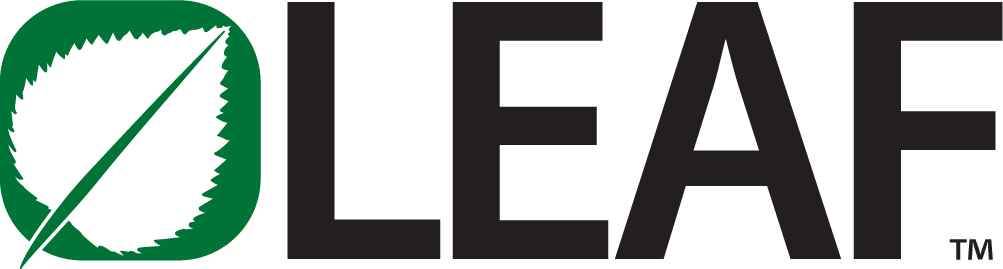
|
 |
 |
|
| Portfolio | ✅ | ✅ | ✅ | ✅ | ✅ | ✅ | ✅ |
| App Submit | ✅ | ✅ | ✅ | ✅ | ✅ | ✅ | 🟡 |
| Credit Decisions | ✅ | ✅ | ✅ | ✅ | ✅ | ✅ | 🟡 |
| Buyouts | ✅ | ✅ | ✅ | 🟡 | 🔴 | ✅ | 🟠 |
| Invoice History | ✅ | ✅ | ✅ | ✅ | 🔴 | ✅ | 🔴 |
| Lease Funding | 🟠 | 🟠 | 🟠 | 🟠 | 🔴 | 🔴 | 🔴 |
✅: Ready to Implement | 🟡 In Testing | 🟠 : Active Development | 🔴: To Be Built
Updated 11/01/2025
Data Imports

- Import large lists of new customers to SalesChain using Zoominfo formatted .csv files and our client-facing import feature.
- Securitized users to manually override ZoomInfo ID, Site ID, and URL’s. This feature allows for more realistic administrative management of large lists of accounts sourced from and merged from multiple sources.
- Users may include Zoominfo ID when exporting data from SalesChain for easier importing of data into Zoominfo for enhancement.

- Import large lists of new customers to SalesChain using DnB-formatted .csv files and our client-facing import feature.
- Users may include DnB number when exporting data from SalesChain for easier importing of data into DNB for enhancement.

- Import large lists of new customers to SalesChain using Data Axle-formatted .csv files and our client-facing import feature.
- Users may include Data Axle ID when exporting data from SalesChain for easier importing of data into Data Axle for enhancement.

- Import large lists of competitive equipment to SalesChain using DnB-formatted .csv files and our client-facing import feature.
- Match customers using DnB Number, SalesChain ID, or Zoominfo ID.
- Merge and update competitive equipment records existing in SalesChain’s dedicated CompEQ utility.
Catalog Integrations
- Compare real-time pricing and availability of millions of SKUs of IT products, AV products, and select imaging hardware from your favorite distributors.
- Add products directly to SalesChain Deals.
- Access associated accessories, product images and descriptions and configure offerings.
- Link products added to service pricing from SalesChain to price both UBB and Hardware.

- Add products from TD Synnex’s catalog directly to SalesChain Quotes.
- Products and pricing are updated manually, so there’s no need for catalog maintenance.
- Manipulate pricing and markup within your bounds and preferences.

- Add products from DM’s catalog directly to SalesChain Quotes.
- Products and pricing are updated manually, so there’s no need for catalog maintenance.
- Manipulate pricing and markup within your bounds and preferences.

- Add products from Ingram Micro’s catalog directly to SalesChain Quotes.
- Products and pricing are updated manually, so there’s no need for catalog maintenance.
- Manipulate pricing and markup within your bounds and preferences.
Catalogs Made Easy Partners
SalesChain’s most popular service is called “Catalogs Made Easy.” Rather than having your administrative or sales teams manage the catalogs of imaging hardware, our team does it for you!











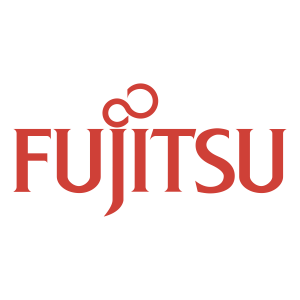


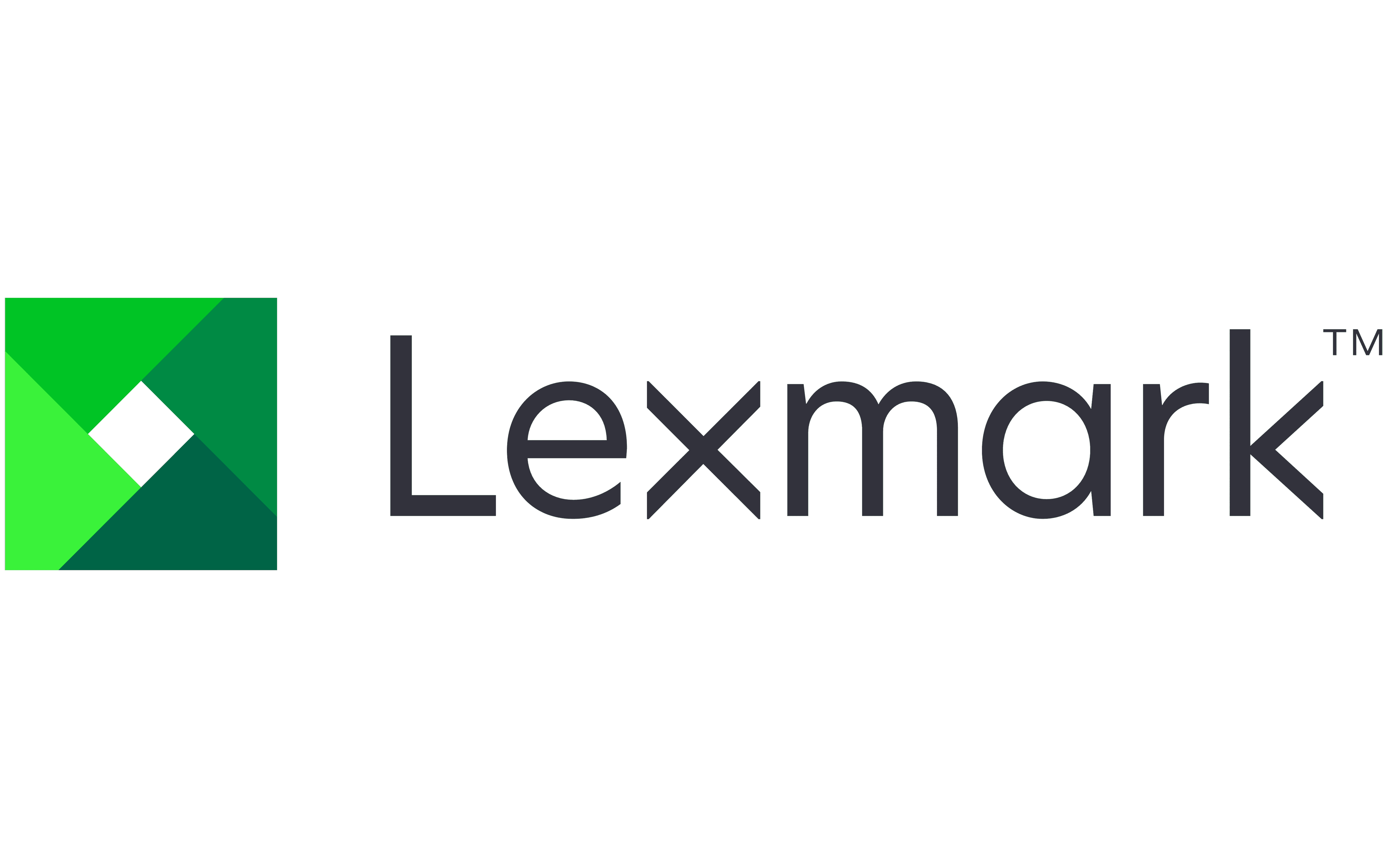


”"The integrations with e-automate and leasing partners work very well in providing real-time information to our reps. Management holds reps accountable for using SalesChain to its fullest and it shows, as all reps at BDT exceed 100% of annual quota."
Tom OuellettePresident, Budget Document Technology






