-
We Are Forecasting
Organize and Predict Your Sales Pipeline With SalesChain’s Forecasting Tools
Six Different Forecasting Tools You Can Trust
SalesChain provides tremendous forecasting tools which give you comprehensive reports of what reps are pricing in the system. When a salesperson adds a lead, proposal or order to the SalesChain system, the monetary value of that sale is automatically aggregated into the forecast for the month of that record’s expected close date. This gives managers full transparency into the deals that salespeople are working on and gives all users a snapshot of the order pipeline and the company’s financial predictions. SalesChain offers six different forecasting screens that users can choose from.


Powerful Searching Tools
Within SalesChain’s forecasting tools, you can easily search for deal characteristics to help see only the information you need. Find deals that are in the lead, proposal, or order state, search for orders in a certain state of completion like “Signed Docs,” search deals by sales rep or branch, search by date, or perform keyword searches for a company name, proposal name, contact name and more. Make groups right within the forecasting screen to easily save and return to searches at a later time.
Insert Tasks For Associated Reps Right From the Forecast Screen
Much like our business intelligence tools, SalesChain’s forecasting tool aims not only to display useful financial and pipeline information but also to let you take action on it as well. Easily insert notes and tasks in bulk to accounts associated with deals, and assign those tasks to the proper sales rep. For example, you can perform a search for deals lost in the last 30 days and assign a task for the proper sales rep of each deal to follow up with a survey. Good data is actionable data.
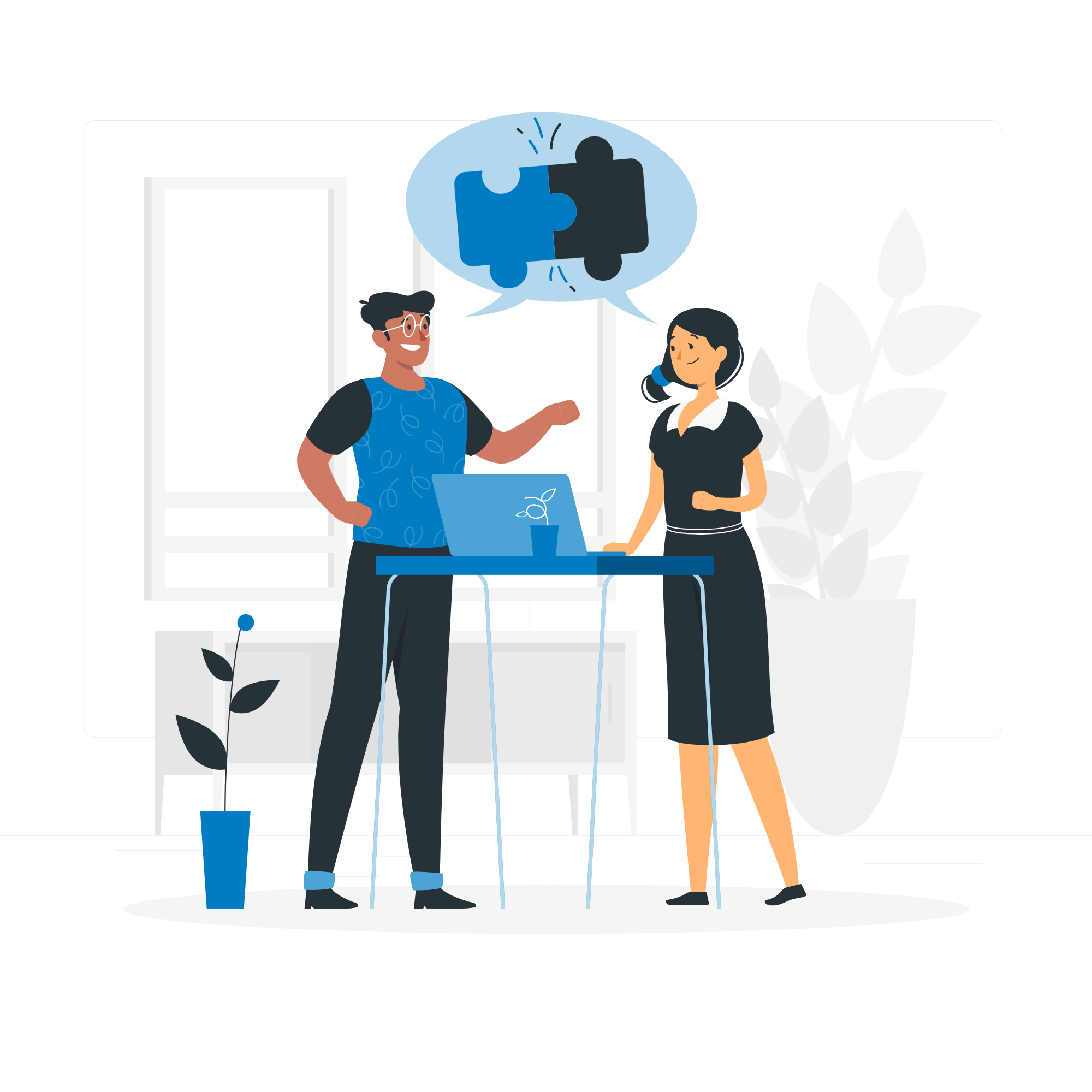
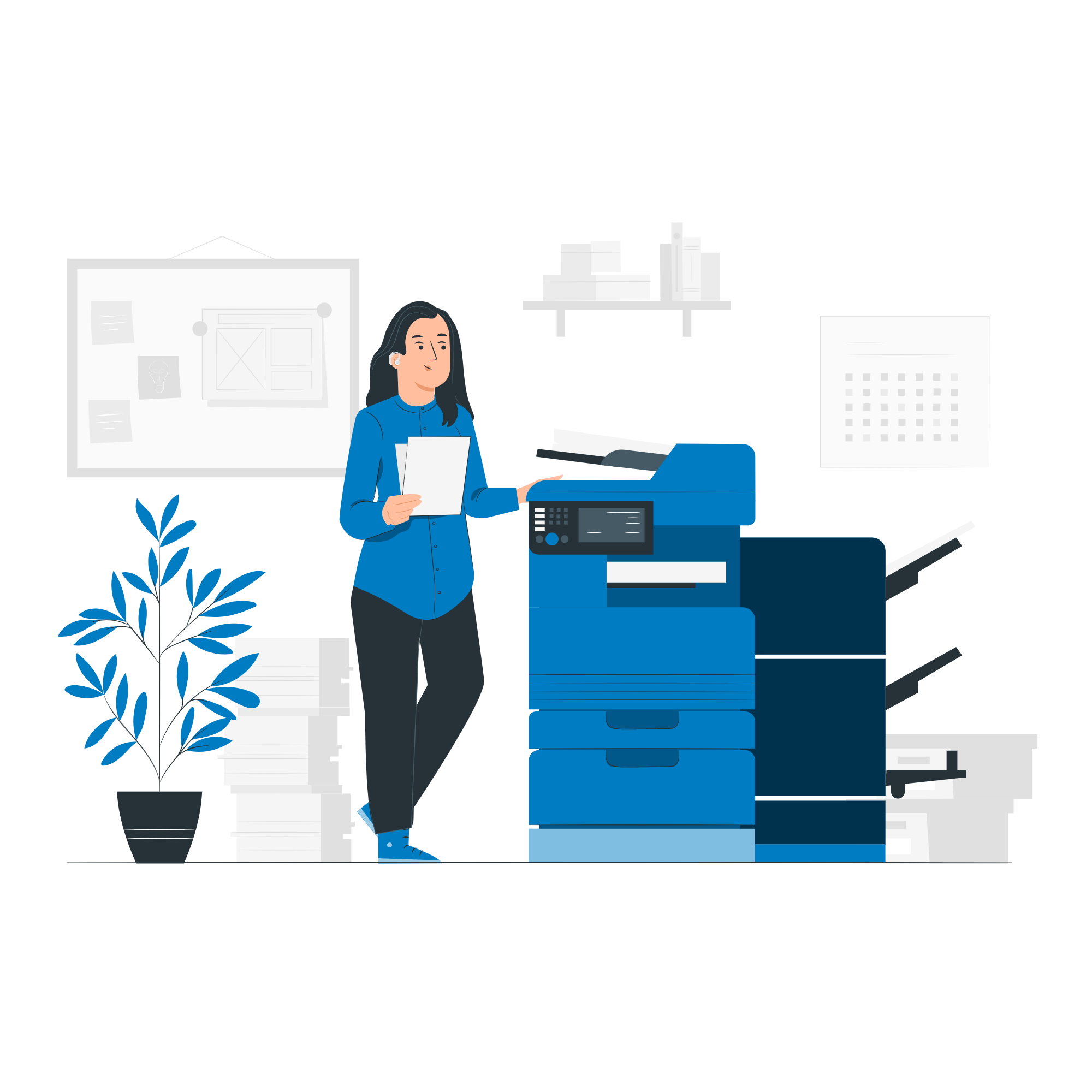
Address Supply Chain Concerns With Real-Time Inventory Lookup
Based on feedback from the SDG and PDG group members, SalesChain added a feature to display real-time inventory levels for products that are on the forecast. This feature allows the user to select any number of filtering criteria, including period of time, stage of the deal, or branch before viewing the real-time inventory of all products related to the primary proposal or the order that is associated with the opportunity.
