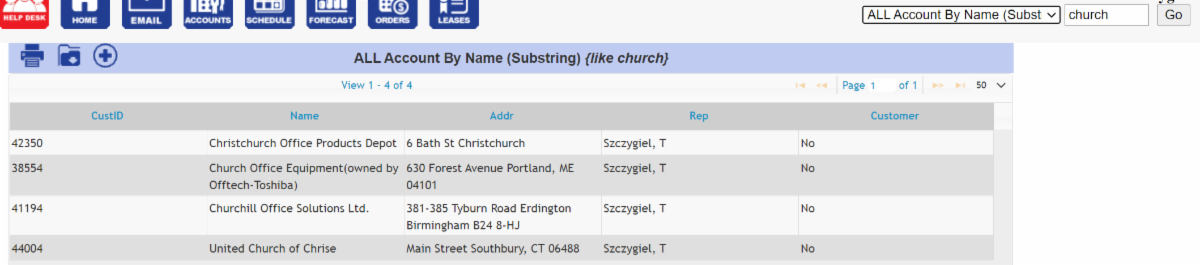- On Sunday April 18, 2021, SalesChain performed an update to the system which reduced the options in the Quick Search panel.
- The tool is not gone, and many of the most useful quick searches are still available; Including the popular “All Account By Name” search.
- The “All Account By Name” and “All Account By Phone” searches are read-only and will not let users see details of accounts or orders they do not have access to.
- We encourage users to search in the account screen and order desk using our column and advanced search features.
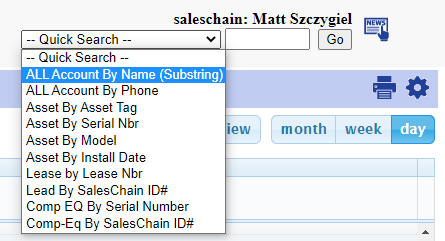
How do I Continue Searching?
1) Use the column headers in the accounts screen to search for accounts by name, address, ID and more.
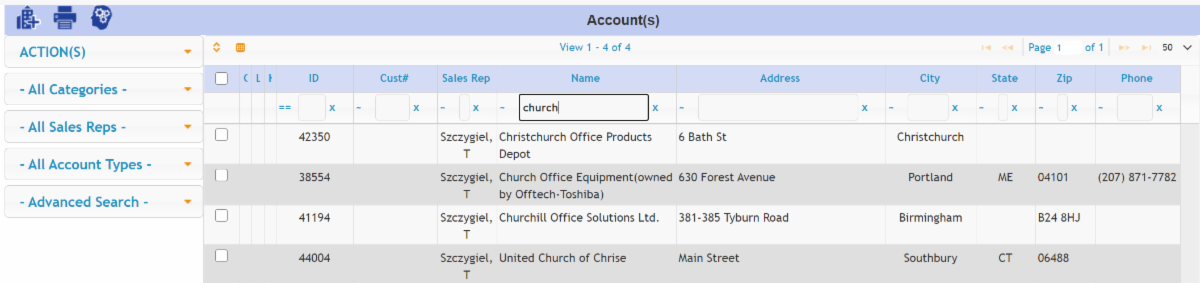
2) Use the advanced search drop downs in the accounts screen to search for additional details.
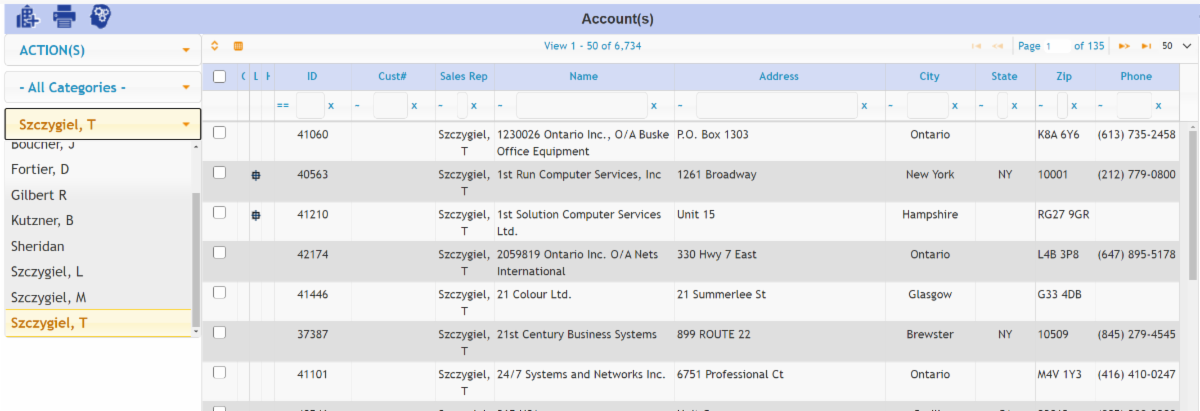
3) Use the search drop downs in the order desk to find orders by date, value or details. TIP: You can search by the proposal/order number or company name using the magnifying glass on the right.
|
2) Use the advanced search drop downs in the accounts screen to search for additional details.
|
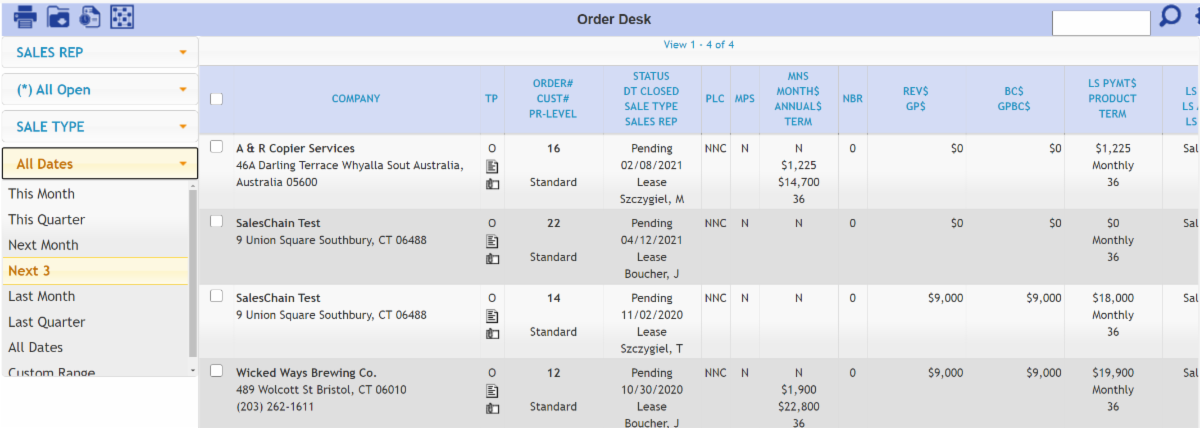
4) Continue using quick search with the options that remain. This tool is great for avoiding duplicates!