New>> Evolved Office Integration
This capable and easy-to-use integration, developed with the design guidance of Evolved Office CEO Marc Spring, allows dealers to maximize the power and potential of effective marketing, communication, and lead generation.
This integration allows end users to:
- Create campaigns.
- View activity.
- Seamlessly open and view Evolved Office from within SalesChain.
- Search to target interested prospects.
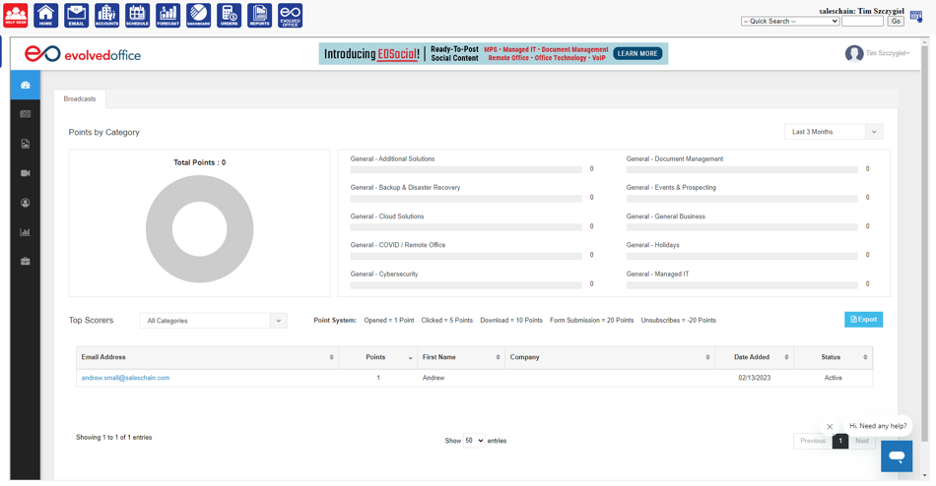
Significant Updates>> ConnectWise Integration
As we’ve rolled out our IT integrations and pricing tools with larger IT dealers, we have been able to add a great deal of sophistication and broader features to our ConnectWise Manage integration, enhancing the details available to our dealers.
We added a feature to allow documents such as sales orders, agreements, and others that are generated (and possibly e-signed) to be pushed into ConnectWise Manage. This is as much a workflow utility as it is a document tool. The ability to have a single secure location for document storage will be of great assistance to dealers.
- Documents are converted into PDFs and pushed into ConnectWise.
- Attachments can be carried over to ConnectWise in their native formats such as Word, Excel, or PowerPoint.
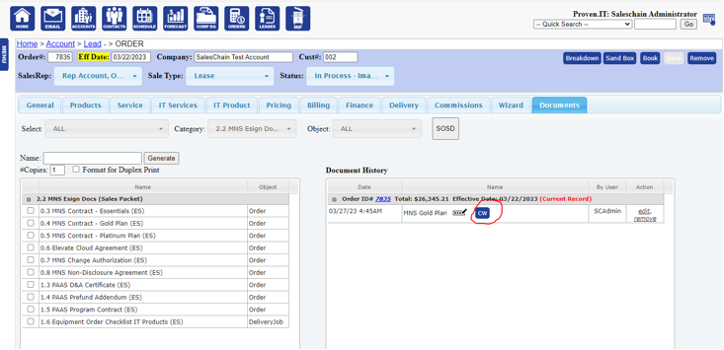
- We expanded the integration to ConnectWise Manage (CW) to allow opportunity product types. For example, if an IT request is submitted for managed services, it can be placed on a different board than VOIP or telephony.
- We added the ability to select or create contacts on the fly while pushing an order to CW.
- We added security privileges to the CW push buttons on the customer and order forms to limit access to this functionality. The CW numbers for the relative records will always be displayed if they exist.
NEW>> Edit Documents in Microsoft Word
- Our document generation and editing tools have received major upgrades, starting with the ability to allow select document templates, such as proposals, to be exported from SalesChain in .docx format for editing in MS Word.
- This change applies to non-legal documents only. SalesChain will not allow legal documents to be exported in editable formats to ensure the security and viability of legal terms and conditions.
NOTE: If Word-enabled and non-Word-enabled documents are combined into a single package, the entire package will be locked and export to Word will not be enabled for the package.
- To make this distinction clear, we’ve added a “W” indicator next to document templates that are MS Word enabled.
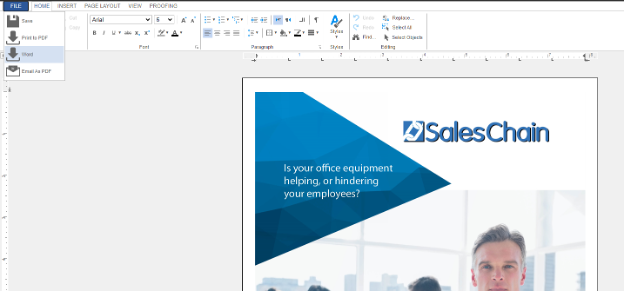
Other Enhancements in this Update
NEW>> SalesChain Learn
- SalesChain is announcing the release of a new online learning format titled “SalesChain Learn.” This online platform contains a series of courses that allow busy sales representatives, managers, and administrative staff, who require an efficient and effective way to get up to speed quickly, to engage in self-directed training.
- The platform’s courses cover many aspects of the SalesChain system – including basic navigation, CRM, and CPQ, as well as management functions. More courses are on the way as we continue to expand the project.
New>> Tiered Commissions Schedule
- We expanded our commission utility to include a new feature that allows dealers to define a “Tiered Schedule” for commission rates. Managers can now create a stepped structure for commission. For example, if the sales rep order generates a given range of achievement (in GP or Revenue for example), they may earn a given value or percentage of that base.
Customer Profile Targeting Viewer
- We’ve added columns to the Customer Profile Target Viewer for each of our 6 priority contacts. Each of these columns displays the priority contact’s name, email, and title. The priority contact type is displayed in the column header.
- The industry column, which contains the SIC code description, was renamed to SIC Description to avoid confusion. An Industry Groups column (Which represents filtering for multiple SIC codes) was also added to correspond to the drop-down search on the left for Industry Groups.
Task Viewer User Interface
- We created a new version of the Task Viewer form as part of the continuation of our interface redevelopment project.
IT Products Catalog Lookup
- We modified the drop-down selection lists for MFG, Vendor, and Model to only show values that have existing catalog items for the criteria selected.
Managed Services Product Lookup
- We expanded the search options within the grid to include “Contains”, “Equals”, “Not Equal”, and “Begins With”.
ZoomInfo Integration
- We’ve expanded the amount of data that can be returned from ZoomInfo. Many dealers are utilizing ZoomInfo to cleanse and augment their customer and prospecting data. This upgrade includes added social media links to the Customer Profile form for Linked In, Zoom Info, and Twitter.
Forecast 30-60-90
- We modified this report to provide the option to view by month or by dates out from today.
Forecast by Status
- We updated this report as part of the user interface upgrade project.
Sales Rep Activity Detail Report
- We added the ability to include Private Groups criteria in this report. Administrative users may view and use private groups of users within their hierarchy.
Customer Profile
- We modified the form to enforce the rule of the e-Auto locked field. Previously, users would be allowed to edit name, address, county, etc. but when saved, the database would not actually be updated. After saving, the view form was not updated to show the user that the fields were not actually updated, causing a false presentation of the data.
Bulk Import Utilities
- As more dealers join the SalesChain family, more data from varying sources is being imported into our system. Over the past year, we’ve greatly expanded our data import utilities to expedite this data migration. Here are just a few of the recent enhancements:
- Importation of company, contact, and contract documentation from ConnectWise Manage
- Complete CRM conversions for Microsoft Dynamics, and SalesForce.com
Document Generation
- We have added several new data merge fields that include:
- Subtotal and subtotal rollup data merge properties for bundled solutions.
- Added CM merge fields to delivery job documentation.
- We added rollover document logic for document management and scanning service templates.
- We added an icon to the OBD Documents form that allows users to generate an e-Sign History report for document packages marked for e-Sign.
Fixes and Tweaks
- We modified the prospect/opportunity save process to update the probability of close percent based on the associated value of the prospect status.
- We fixed the e-Auto serial number pull within the OBD Delivery Job form.
- We fixed an issue with Tasks that was causing the incorrect time to display.
- We improved the messaging that is returned by Microsoft Azure Single Sign-On when credentials are not able to be validated.
- We fixed an issue with the Managed Services Product Lookup form that was causing the total count to not refresh when searching criteria is entered. We also fixed an issue with the quantity and sell price search fields.
- We fixed an issue with the naming convention of the Hawaiian Standard Time zone that was causing times to display incorrectly.
- We added a safety mechanism to our DLL Integration to trap connectivity errors when synchronizing the nightly lease portfolios.
