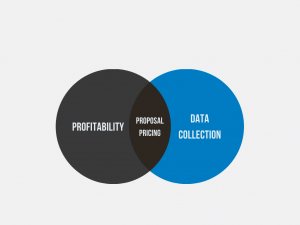-
Sales Proposals Are An Integral Branding Tool
Uplift Your Brand and Image Through Smart Documentation
SalesChain is keenly aware of the importance of substantive, branded documentation when doing business. A well-established brand can set your company apart and accelerate the number of deals you close. The more familiar your clients are with your brand, the more comfortable they will become doing business with you. This applies to all aspects of the selling process. in this blog we would like to focus on the proposal document tools that SalesChain provides to our customers. From a marketing perspective, there are many benefits to having a unified proposal which all your prospective clients will see and that all your salespeople can use.
Brand Recognition
To attract a new customer base and fuel the expansion of your company, people simply must know who you are! In our fast-paced world, potential customers have little time to do research when they need to make purchasing decisions. Strong and consistent brand recognition puts you top of mind in a crowded and competitive selling environment.
Simple yet attractive logos, memorable tag lines, and multiple exposures to branded documents, webpages and merchandise can all increase your visibility to an untapped audience.
Give Your Customer an Easier Buying Experience
Branding makes your company stand out when customers are doing research prior to purchase. It also simplifies tracking down information that is important to them and can influence the likelihood they will pursue doing business with you. Once they express interest, a business proposal is a next step to winning the sale.
What is a Proposal Document?
According to HubSpot, a business proposal is “used to sell your product or service, not the company itself.” When salespeople interact with a potential or current client, they are tasked with creating a proposal tailored to solve that client’s issue. To be thoughtful and effective, the proposal document they generate should include recognition of the problem the client is facing, as well as the details of the proposed solution and the pricing information.
Key elements of a Proposal Document
Understanding your client’s challenges well gives you the information you need to develop a targeted, attractive, and comprehensive sales proposal to present.
- A visually attractive title page with your company logo is a key first step. This establishes your identity and sets you apart from the beginning.
- First pages can include mission statements, corporate vision statements and policies, and/or some type of executive summary statement. This provides your client with a sense of who you are and what your core values are.
- The “meat and potatoes” of a sales proposal includes a summary of the client’s problem and your solution. Depending on the products and/or services sold, this could include detailed pages of marketing information as well as the features and specifications that are salient to the client’s package solution.
- Pricing terms and options should be presented on a clean, easy-to-read page. They should include potential up-sell or add-on opportunities, but not so many as to confuse the client. Too many choices result in indecision and failure to close the deal.
- A sales proposal document may include more formal financing and signature pages as well.
SalesChain Case Study
Pricing Proposals and Paying Commissions Faster with John Kerling of United Business Systems
Suggestions for a Terrific Proposal
To summarize, your sales proposal document should make it clear what your business does and more specifically, how you can help the client. A terrific proposal means you should STAY ON BRAND! From the color palettes to the company logo, everything found in the proposal should reflect the corporate brand, resulting in a clean, consistent proposal. Highlight what sets you apart from your competitors and why your solution is the best proposition for the client. To capture a prospective client’s attention, you must identify their pain points and provide them with the right solution to alleviate their frustrations.
Do’s and Don’ts
DO:
- Establish your corporate brand on proposal documents right upfront, using a visually attractive title page with a compelling message.
- Provide quantitative data showing how your business has been successful in solving client problems. This is even better if it can be in the form of charts and/or graphs.
- Offer brief quotes from other client testimonials. This is especially effective if you have clients that are well known and trusted in the field.
DON’T:
- Generate documents that are overly wordy, long, or visually confusing. Quality is better than quantity here!
- Create a generic document. To capture a prospective client’s attention, you must identify their pain points and provide them with the right solution to overcome their unique challenges.
Solutions for Generating Proposals
The SalesChain proposal wizard includes a powerful deal pricing calculator and the ability to print sales proposal documents at the click of a button, in just a matter of minutes. It gives sales representatives the ability to completely customize a branded proposal for a client, with features such as selecting different lease periods, showing cash buyout values, including IT products, or integrating service costs. In addition, SalesChain is the only vendor in the business technology field with secure, approved e-sign capabilities.
This article was written by Mary Ellen Hogan and Matt Szczygiel.

 [Waterbury, CT]: Kimberly Young (Kim) will join SalesChain’s sales staff as a Senior Account Executive effective November 1st, 2021. Young is an experienced sales consultant focused on being an integral partner and advisor to help develop and achieve customers’ strategic goals.
[Waterbury, CT]: Kimberly Young (Kim) will join SalesChain’s sales staff as a Senior Account Executive effective November 1st, 2021. Young is an experienced sales consultant focused on being an integral partner and advisor to help develop and achieve customers’ strategic goals.