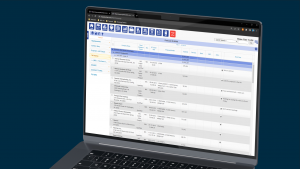
Forecasting
- We’ve added a new 30-60-90+ Forecasting Desk to give users another option for viewing their pipeline. This interactive report was inspired by one of our archived screens – the “Sales Funnel Report by 30/60/90,” and features a slim, expected-close-date-based breakdown. Notably, the “Next Step” of each lead is prominently displayed and directly editable with a brand-new pop-up interface for easy sales team communication.
BETA: TCO/MPS Toolset
- The much-anticipated Total Cost of Ownership (TCO) and Managed Print Services (MPS) utility is now in beta. We are beginning the initial round of testing with a select group of dealers who have been instrumental in guiding our design and development efforts.
Business Intelligence – Charting
- We’ve added a new “Tile” construct to display a specific metric such as Revenue or GP as a number. This allows for additional level of creative display of information within our custom dashboarding tools.
- Created three new dashboard templates for users to have more options when they create custom dashboards in SalesChain’s Business Intelligence platform.
Statement of Work
- We’ve created a Statement of Work (SOW) utility to allow dealers to creatively define lists of services offered and to generate marketing friendly documents for customers. This can be used by sales to create a talk track aimed at cross-selling all of the different services your business might provide.
- Statement of Work options have been added to the Customer Advanced Search utility so that sales can easily search customers that do or do not currently have a particular service.
- SOW documents generated will be highlighted and attached to the SOW to easily track SOW history.
- Attachments may also be marked as SOW related and highlighted in the SOW history viewer.
Great America Leasing Integration
- We’ve upgraded our credit application integration to utilize GAL’s latest Restful API system. This will replace our long stand SOAP-based integration module and opens up the door for more features and future improvements.
 Activity Tracking
Activity Tracking
- We’ve added filtering capabilities to view New Prospect vs. Existing Customers within the Forecast 30 – 60 – 90 and Forecast by Category Slim.
- We’ve added colorization to improve the visualization and highlight actions when viewing account activities, scheduled tasks, and more, so prioritized actions can “pop”!
- We’ve added the ability to filter activities by type within the account view. Users can now filter activities to show only attachments, documents, notes, emails or tasks in addition to viewing all.
Fixes and Tweaks
- We’ve modified the method of securing the tabs on the Order Breakdown by not showing a tab at all if the user does not have access to the underlying component. This means certain users may not only be permissioned away from parts of the OBD, but they will no longer see the areas they do not have access to, avoiding potential confusion and frustration.
- We’ve removed the old Help library from the Menu/Help section. This feature has been replaced by SalesChain’s new self-help library.
- We fixed an authorization request with the DLL integration that was causing the portfolio request to be locked.
- We’ve updated our integration to HubSpot to support upgrades to their API scopes.

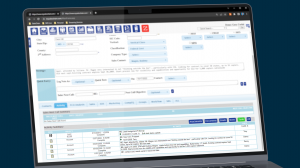 Activity Tracking
Activity Tracking